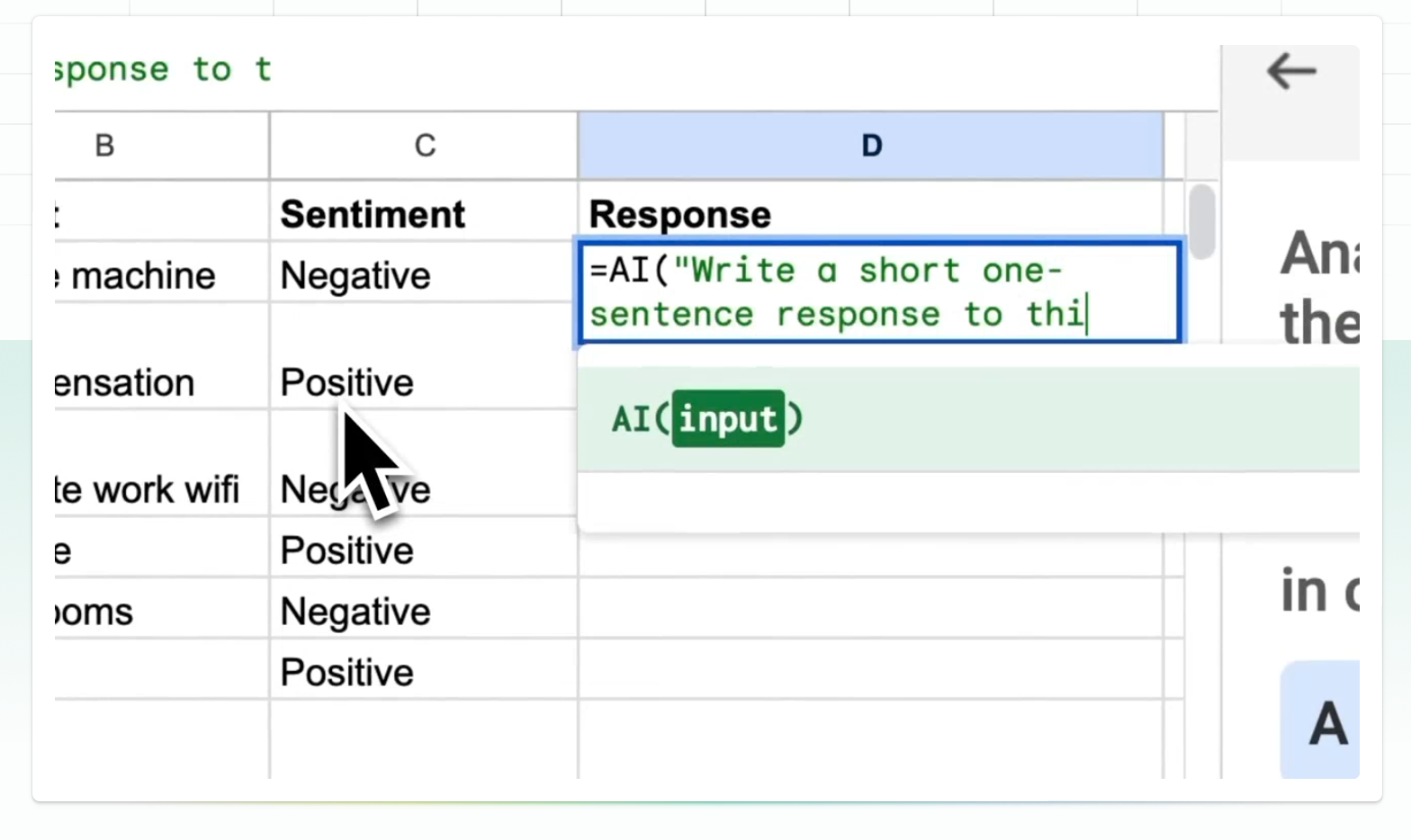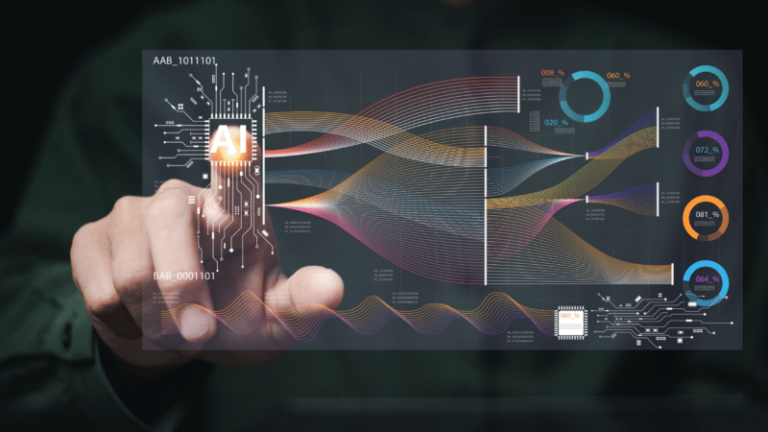Integrating ChatGPT with Excel: A Unique Approach
Employ ChatGPT in Excel or Google Sheets to enhance data analysis through @NumerousAI for various tasks such as:
- – Standardizing telephone numbers,
- – Identifying the themes of customer feedback,
- – Anonymizing names in customer support emails,
- – Evaluating the sentiments expressed in customer feedback.
Leverage AI to significantly reduce the time spent on monotonous activities like sorting, extracting information, composing text, cleansing data, and beyond!
Utilizing ChatGPT within Google Sheets
- – Sentiment analysis on customer feedback,
- – Adjusting the format of contact numbers,
- – Concealing identities in customer support correspondences,
- – Sorting themes in customer feedback.
Exploring the integration of language models like GPT for intelligent data handling opens new doors to efficiency. It’s a compelling method worth trying. To explore this capability, visit https://numerous.ai.
Explore related content:
OptiPrime – Global leading total performance marketing “mate” to drive businesses growth effectively. Elevate your business with our tailored digital marketing services. We blend innovative strategies and cutting-edge technology to target your audience effectively and drive impactful results. Our data-driven approach optimizes campaigns for maximum ROI.
Spanning across continents, OptiPrime’s footprint extends from the historic streets of Quebec, Canada to the dynamic heartbeat of Melbourne, Australia; from the innovative spirit of Aarhus, Denmark to the pulsating energy of Ho Chi Minh City, Vietnam. Whether boosting brand awareness or increasing sales, we’re here to guide your digital success. Begin your journey to new heights with us!