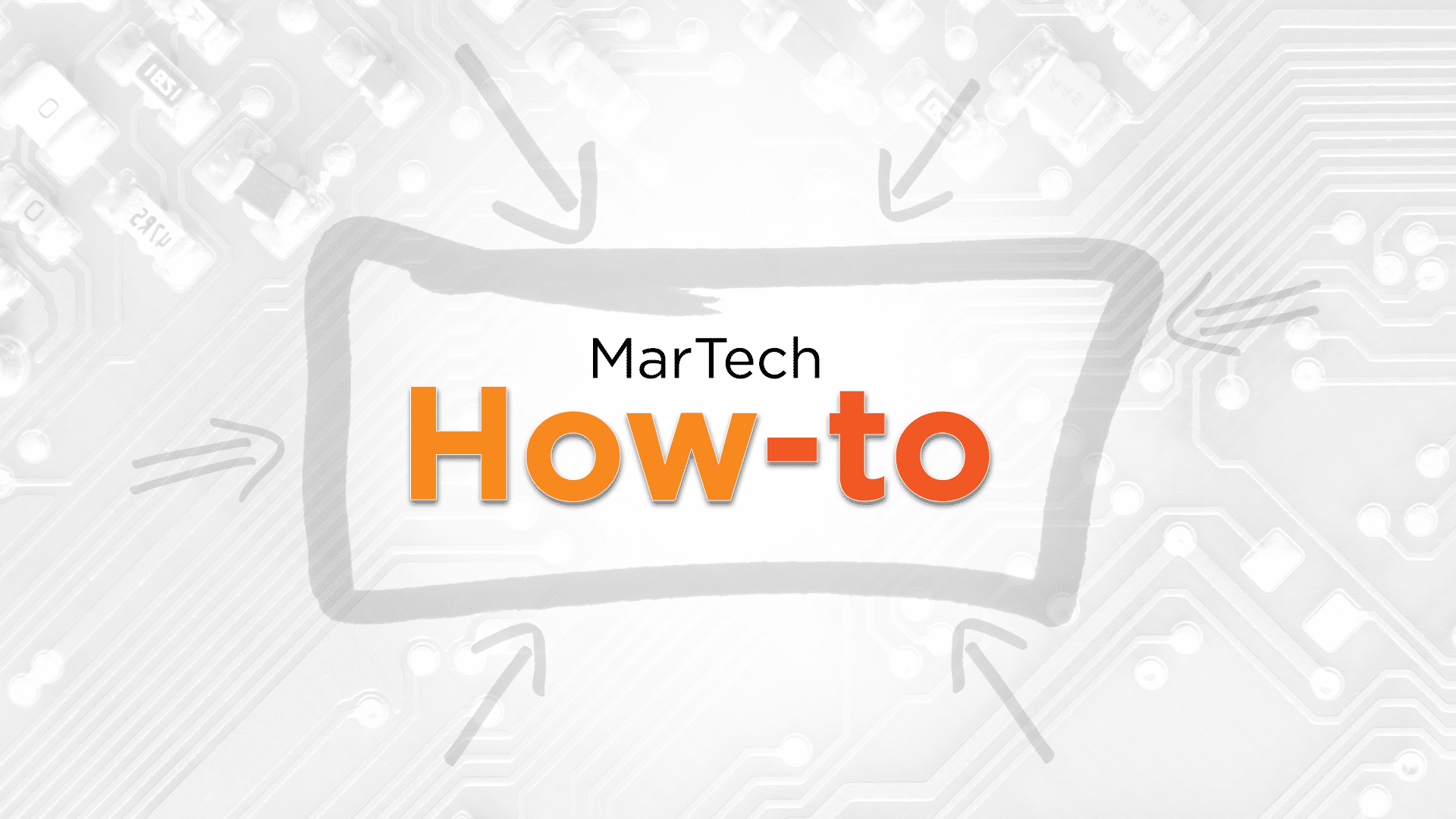Three GA4 Reports Leveraging Analytics to Enhance Customer Experience and Remove Friction
Are analytics reports overwhelming your marketing team? You’re certainly not by yourself. In today’s data-driven landscape, marketers face the challenge of deciphering the connections between data and real business challenges.
One effective application of web analytics is identifying and minimizing customer friction points.
During a presentation at the recent Fall MarTech Conference, Julie Jones, a product manager at Baylor Scott & White Health, provided insights for marketers on how to compile a practical list of events to monitor and the necessary reports to generate for alleviating customer friction.
According to Jones, the secret to gaining quick, actionable insights about friction points lies in strategic event tracking and a solid event structure.
Explore further: Deciphering customer entry and exit points in event-based journeys
Focus your tracking efforts
Effective event tracking does not entail monitoring every possible action, as this approach does not lead to the identification of friction points.
“Attempting to track everything creates various issues,” Jones emphasized, “including data overload. If you’re utilizing a free platform like Google Analytics 4 (GA4), you’ll encounter platform constraints when trying to monitor excessive data. There’s also a danger of losing data structure if you opt for auto-tracking in an effort to capture everything.”
This can contribute to high cardinality when you have similar functions scattered throughout your site.
Lastly, attempting to track everything can expose you to the risk of including personally identifiable information (PII) in your analytics, which goes against Google Analytics’ terms of service. So what should marketers focus on tracking? Start with page views, as this is typically captured by default on most platforms. Then, keep an eye on significant clicks, including:
- Navigation links.
- Calls to Action (CTAs).
- Outbound links.
- Downloaded content.
- Contact interaction clicks.
Moreover, tracking form submissions is vital. Since many platforms struggle with auto-tracking for forms, rigorous QA is necessary.
Finally, ensure you are tracking internal site search, utilizing either your platform UI or through configuration in Google Tag Manager.
“Once you finalize the events you wish to monitor,” Jones remarked, “the next step is to contemplate your event structure. This was not a major concern with Universal Analytics since you always had a category, action, and label for your custom event tracking.”
With GA 4, event-based data models take precedence, leading to easier reporting through tailored event descriptors—but it necessitates a bit more prior planning.
The examples discussed here are based on GA4; however, for users who are not utilizing GA4 or prefer session-based data, Jones suggests exploring platforms such as Mixpanel, Amplitude, and Pivot Pro. Keep in mind that every platform has its own jargon and terminology.
Explore further: How to enhance your organic reach utilizing behavioral analytics insights
Report #1: Are your page contents effectively composed?
Among the reports Jones recommends, you’ll find no reference to bounce rate. That’s because bounce rate does not provide immediate, actionable insights.
Bounce rate indicates where visitors are leaving your site, but it does not explain the reasons behind it.
The initial report investigates whether the right words are present on your pages. This encompasses both your content and your CTAs.
You want to pinpoint which pages have the highest instances of global navigation usage, signaling that a visitor viewed your page, didn’t find what they were after, missed the appropriate CTA, and subsequently navigated back up to the global navigation.
Here’s how Jones constructs the first part of this report:
The subsequent section of the report analyzes which global navigation elements receive clicks. Here’s how Jones compiles that information:
Report #2: Dissatisfactory search experiences
Jones’ next report centers on unsatisfactory search outcomes. Ideally, you want users to utilize the search feature on your site just once, finding their desired information immediately. Multiple search attempts reflect a problem.
This is how to create a report examining unsatisfactory searches along with the search terms they employ during their second attempt:
Report #3: Frustrating buttons and unclear button text
By identifying which buttons users click more than once, you can address and resolve various friction points.
Here’s how Jones formulates that report:
Email:
See terms.
OptiPrime – Global leading total performance marketing “mate” to drive businesses growth effectively. Elevate your business with our tailored digital marketing services. We blend innovative strategies and cutting-edge technology to target your audience effectively and drive impactful results. Our data-driven approach optimizes campaigns for maximum ROI.
Spanning across continents, OptiPrime’s footprint extends from the historic streets of Quebec, Canada to the dynamic heartbeat of Melbourne, Australia; from the innovative spirit of Aarhus, Denmark to the pulsating energy of Ho Chi Minh City, Vietnam. Whether boosting brand awareness or increasing sales, we’re here to guide your digital success. Begin your journey to new heights with us!