Optimal Strategies for Leveraging GA4 Successfully
Since its launch in October 2020, Google Analytics 4 (GA4) has become increasingly prevalent, especially following the discontinuation of Universal Analytics in July 2023, which left many advertisers to adopt GA4 as their primary analytics tool.
As Universal Analytics phased out, the attention shifted towards understanding GA4, its functionalities, and limitations. The question arises—how can one configure GA4 effectively to capture the necessary data?
Here, we share some essential tips for configuring GA4 efficiently.
Check out the comprehensive 11-minute guide below.
1. Initial Setup: The Admin Panel
To effectively utilize GA4, following established best practices for its setup is crucial. Begin by selecting the Admin button, identified by a cog icon, located at the bottom-left of the interface. This action opens the Admin panel.
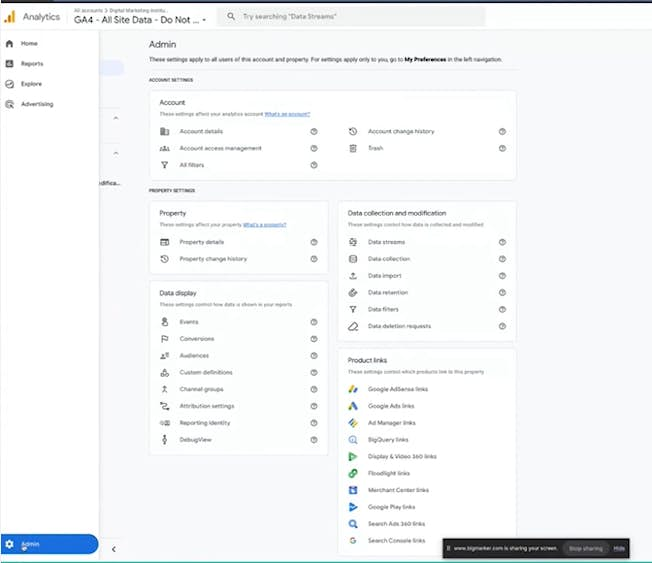
The Admin panel is divided into several sections, including:
- Account
- Property
- Data Collection and Modification
- Data Presentation
- Integration with Other Products
Note: This discussion will mainly focus on the Property, Data Collection and Modification, and Data Presentation sections.
2. Property Settings
The Property section in the left-hand sidebar provides access to a range of information, including property details and a log of changes made to the property.
Within the Property Details area, you’re able to view and adjust settings like:
- The name of the property
- The industry category of your business
- Your desired reporting time zone
- The currency for financial data
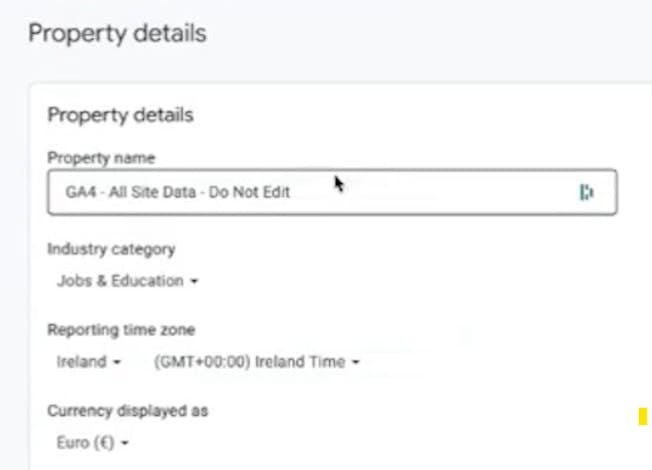
Emphasizing the importance of correctly setting industry categories (e.g., technology, finance, gastronomy) and configuring your details, including the reporting time zone and currency settings, is crucial. After completing these settings, ensure you save your changes.
3. Collecting and Modifying Data
After setting up your property, the next step involves configurations within the Data Collection and Modification section. This includes:
- Data Streams
- Data Collection
- Data Import
- Data Retention Policies
- Data Filters
- Request for Data Deletion
Data Streams Explained
Data streams can encompass your website, iOS app, or Android app. When adding an app as a data stream, details such as the bundle ID and app name must be provided, followed by the customisation of specific settings for that stream.
Handling Multiple Websites
If your business operates multiple websites, you can add them under a single GA4 property through multiple data streams. However, this method aggregates data across all sites, which might not be ideal if the websites cater to distinct audiences or offer different product lines. It’s generally advisable to create separate GA4 properties for wholly distinct brands or sites to ensure data clarity and accuracy.
For instance, if one site sells blue jeans and another sells red t-shirts under different domains but under the same business entity, you might consider them as separate data streams under one property if you wish to aggregate their data. Nevertheless, for completely different brands or unrelated websites, setting up distinct GA4 properties is recommended.
Note: If maintaining separate identities for different brands or websites is vital, using separate GA4 properties rather than mixing them into one will provide cleaner, more understandable data.
…
OptiPrime – Global leading total performance marketing “mate” to drive businesses growth effectively. Elevate your business with our tailored digital marketing services. We blend innovative strategies and cutting-edge technology to target your audience effectively and drive impactful results. Our data-driven approach optimizes campaigns for maximum ROI.
Spanning across continents, OptiPrime’s footprint extends from the historic streets of Quebec, Canada to the dynamic heartbeat of Melbourne, Australia; from the innovative spirit of Aarhus, Denmark to the pulsating energy of Ho Chi Minh City, Vietnam. Whether boosting brand awareness or increasing sales, we’re here to guide your digital success. Begin your journey to new heights with us!








